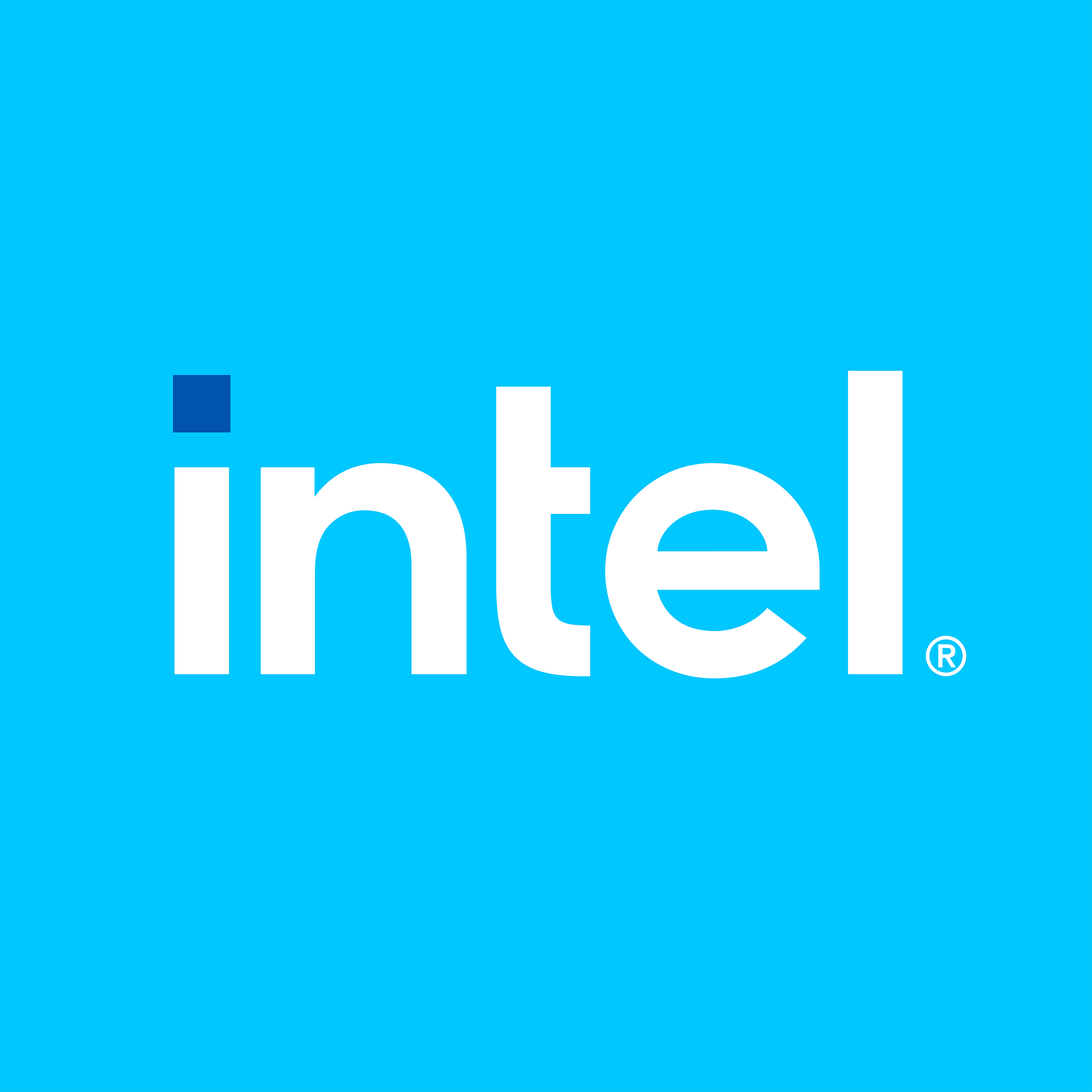- Intel® Edge Device Enablement Framework (EEF)
- Get Started
- Installation Process for Intel® EEF
- Step 1: Prerequisites & System Set-UP
- Step 2: Download the ESH Profiles
- Step 3: Configure
- Step 4: Deploy
- Edge Node Worker & Controller Block Diagram
- 4.1 User Inputs Required for Profile 1 Execution
- 1. Execute the below script to set-up the rke2 Server(Edge Node - Controller) with the correct proxy, install kubectl and RKE2 server and other essential packages
- 2. Fetch the server token
- 3. The user needs to set-up the server(Edge Node - Controller) and then execute the installer script with the below input parameters on the Edge Node - Worker(Supports Multi Worker Nodes).
- Parameters:-
- 4. Once the connection is established, execute the below script on Edge Node - Controller to install Helm Charts(Grafana, Network SRIOV Plugins, AKri, IPSEC Stack, GPU Plugins)
- 5. Signing Kernel for secure boot enablement (Post Installer Script execution)
- 4.2 User Inputs Required for Profile 2 Execution
- 4.3 User Inputs Required for Profile 3 Execution
- 4.4 Signing Kernel for secure boot enablement (Post Installer Script execution, required for profile 1 & 2)
- Step 5: Validate
- Step 6: Enabling of Time of Day (TOD)
- Step 7: Uninstall the installed Profile
- Known Issues in this Release
- Release Notes
- Acronyms