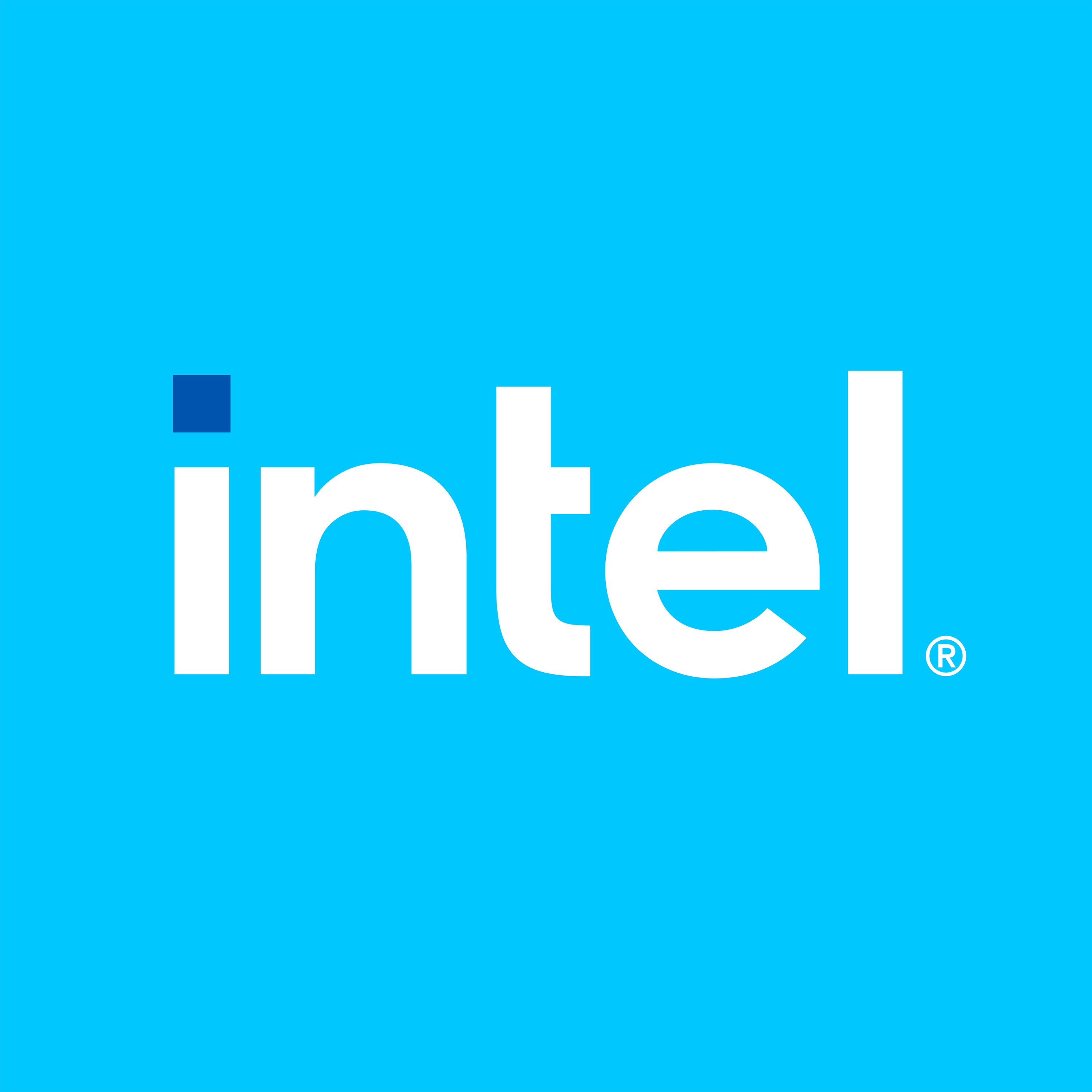- Sensor Fusion for Traffic Management
- Get Started Guide
- Advanced User Guide
- 1. Introduction
- 2. Prerequisites
- 3. Install the Package and Build the Project
- 4. Download and Convert Dataset
- 5. Run Sensor Fusion Application
- 5.1 Resources Summary
- 5.2 Start Service
- 5.3 Run Entry Program
- 5.3.2 1C+1R Unit Tests
- 5.3.2.1 Unit Test: Media Processing
- 5.3.2.2 Unit Test: Radar Processing
- 5.3.2.3 Unit Test: Fusion pipeline without display
- 5.3.2.4 GPU VPLDecode test
- 5.3.2.5 Media model inference visualization
- 5.3.2.6 Radar pipeline with radar pcl as output
- 5.3.2.7 Save radar pipeline tracking results
- 5.3.2.8 Save radar pipeline pcl results
- 5.3.2.9 Save radar pipeline clustering results
- 5.3.2.10 Test radar pipeline performance
- 5.3.2.11 Radar pcl results visualization
- 5.3.2.12 Radar clustering results visualization
- 5.3.2.13 Radar tracking results visualization
- 5.3.3 4C+4R
- 5.3.4 4C+4R Unit Tests
- 5.4 KPI test
- 5.5 Stability test
- 6. Code Reference
- How To Get RADDET Dataset
- APIs