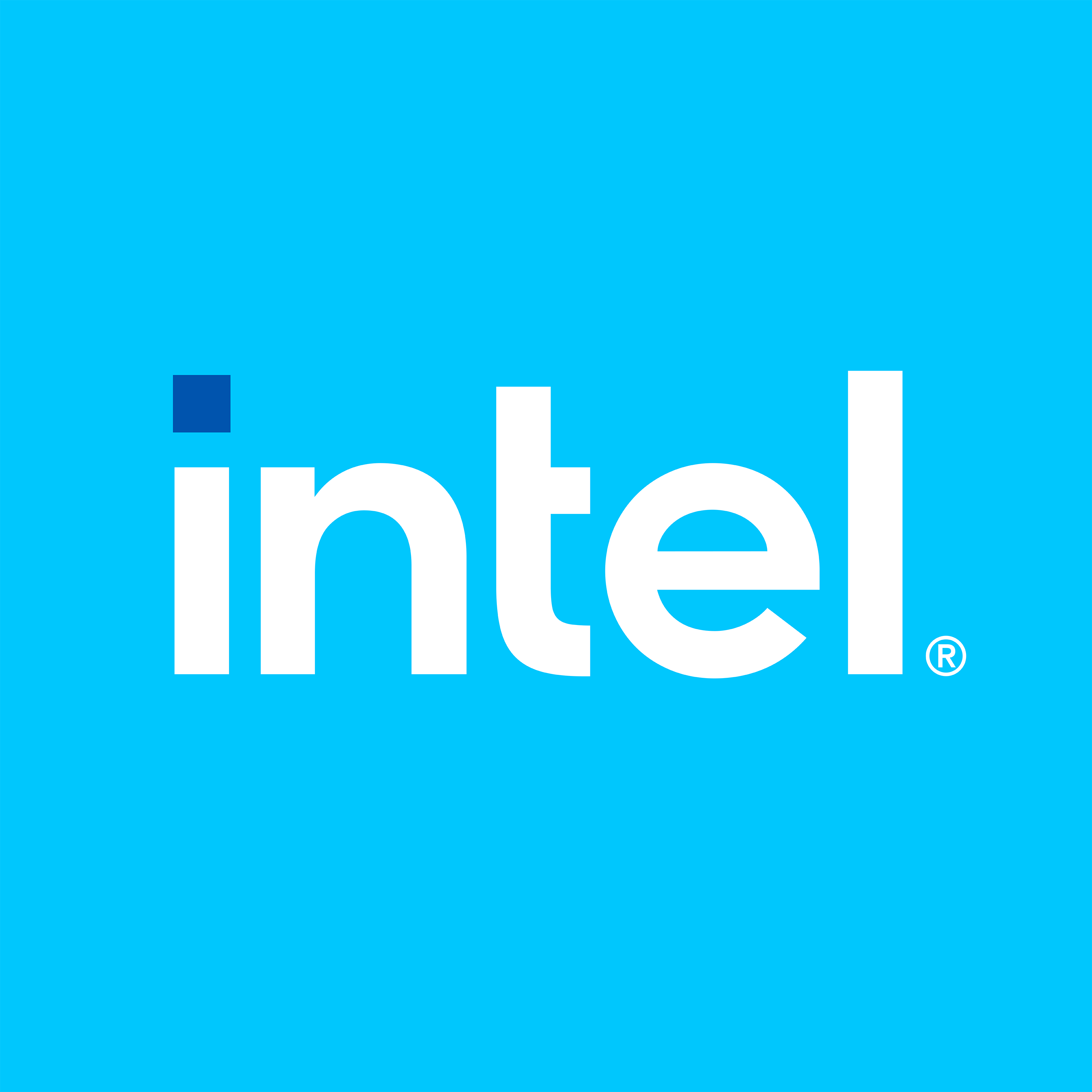Intel® Edge System Qualification (Intel® ESQ)#
The Intel® Edge System Qualification (Intel® ESQ) package comes with the Command Line Interface (CLI) tool. It provides customers with the capability to run an Intel-provided test suite at the target system, with the goal of enabling customers to test their platform for a specific Intel® Edge Software package.
Overview#
The Intel® Edge System Qualification (ESQ) package comes with the Command Line Interface (CLI) tool. It provides customers with the capability to run an Intel-provided test suite at the target system, with the goal of enabling customers to test their platform for a specific Intel® Edge Software package.
Refer to the Intel® Edge Software Recommended Hardware Program Overview for more details.
For information on specific Intel® ESQ Test Packages or to Configure & Download Intel® ESQ Test Packages, follow the respective links below:
How It Works#
Intel® ESQ package consists of Intel® ESQ CLI and the respective test module Interfaces. This package is downloaded by Edge Software CLI onto the target system.
Intel® ESQ CLI and its test module dependencies will be listed in the edgesoftware-configuration.xml. Edge Software CLI will use the same mechanism to download and install the Intel® ESQ components and test suite onto the target system along with the other package components. Once downloaded, the Intel® ESQ CLI tool can launch various test modules corresponding to the package.
The test modules interact with the Intel® ESQ CLI through a common test module interface layer (TMI) which is part of the Intel® ESQ CLI. Intel® ESQ generates a complete test report in HTML format, along with detailed logs packaged as one zip file, which the customer can manually choose to email to the ESH support team.
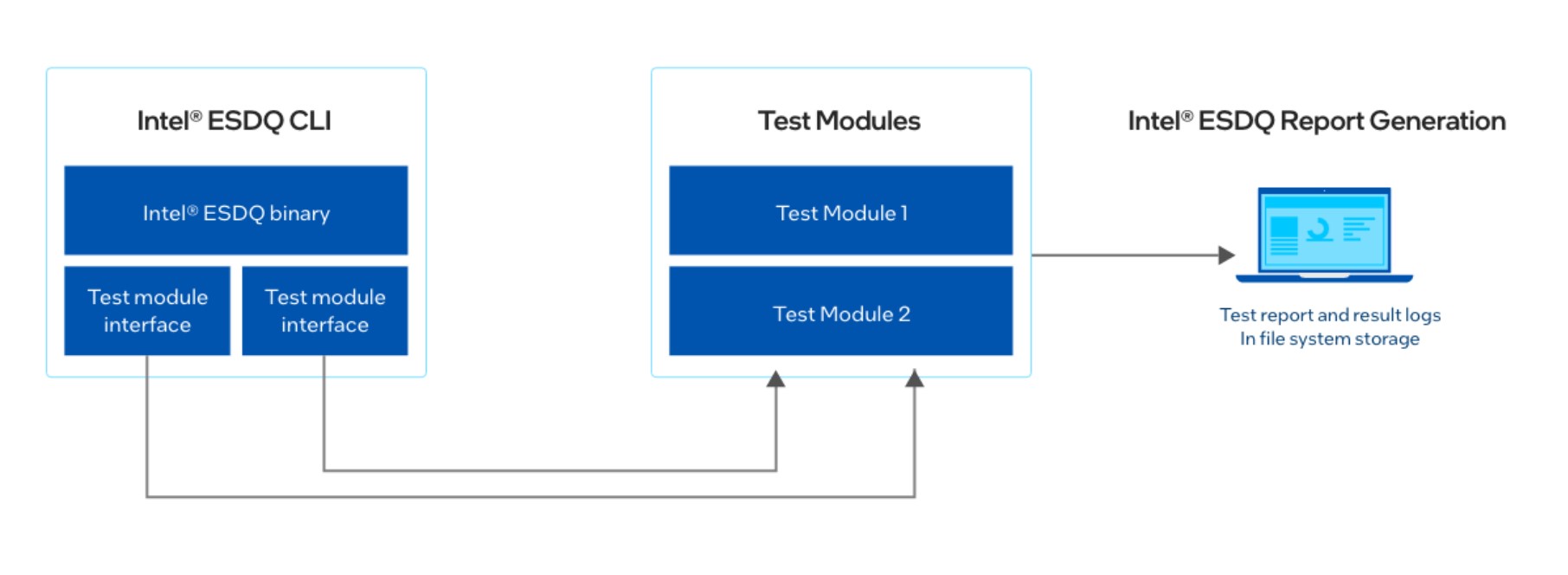
Learn More#
Get Started: Follow step-by-step instructions to set up the application.
Tutorials: Learn to set up the Intel® ESQ Package in Debian 10 Linux Platform.